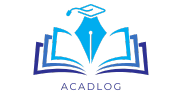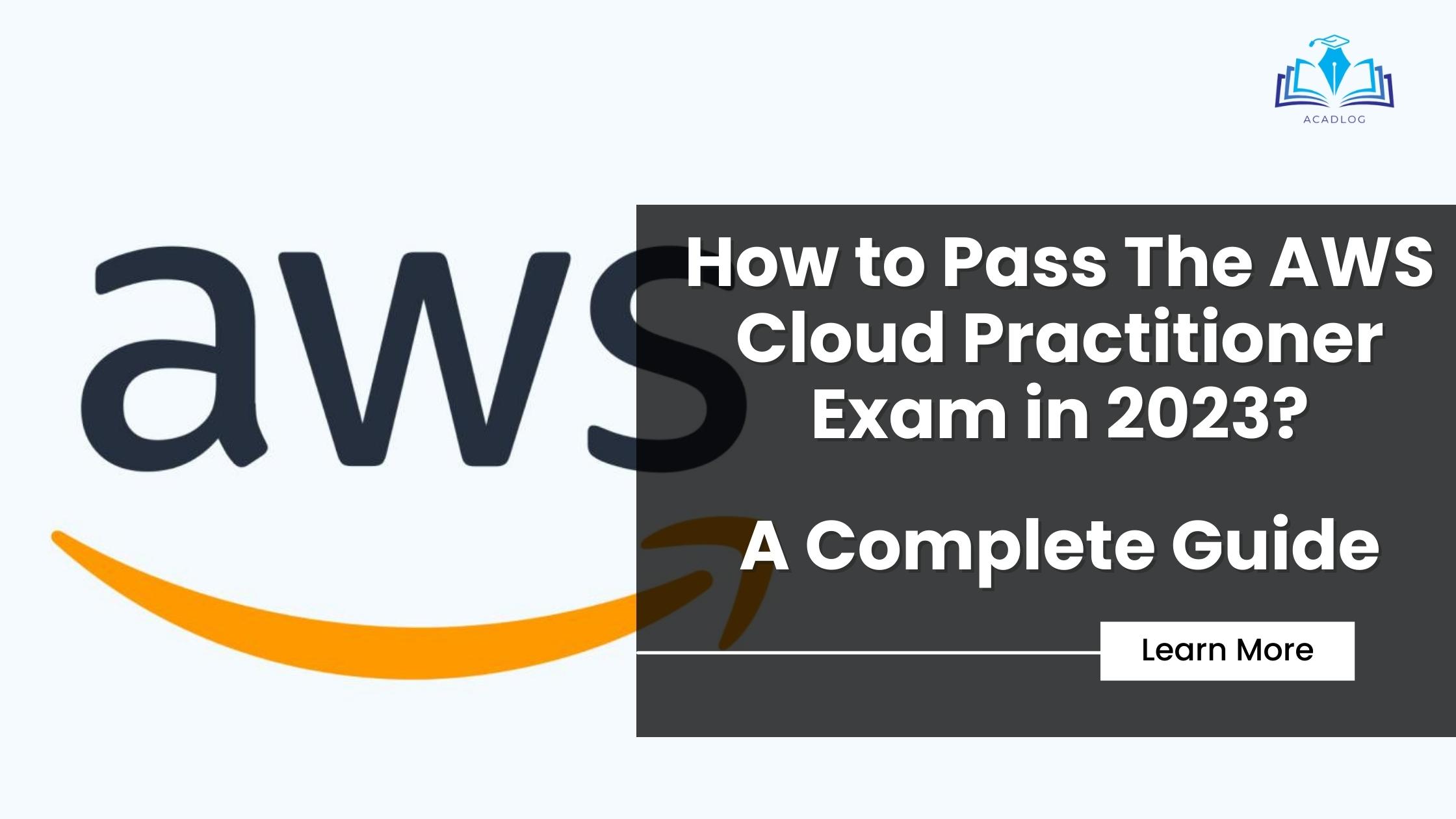Are you looking for a way to validate your cloud skills and knowledge? Do you want to learn the basics of AWS Cloud and its services? Do you want to boost your career prospects and credibility in the cloud industry?
If you answered yes to any of these questions, then you should consider taking the AWS Cloud Practitioner exam. This exam is designed for anyone who wants to demonstrate an overall understanding of the AWS Cloud, regardless of their technical or non-technical background. It covers four domains: cloud concepts, security and compliance, technology, and billing and pricing.
In this article, we will provide you with a comprehensive and updated guide on how to pass the AWS Cloud Practitioner exam in the first attempt. We will cover the following topics:
- What is the AWS Cloud Practitioner exam and why it is important
- What are the main topics covered in the exam and their weightage
- How to prepare for the exam using tips and resources
- How to estimate and compare the cost of using AWS services
By the end of this article, you will have a clear idea of what to expect from the exam and how to ace it with confidence. So, let’s get started!
Cloud Concepts
The first domain of the exam is cloud concepts, which accounts for 28% of the total questions. This domain tests your knowledge of the AWS Cloud and its basic global infrastructure, architectural principles, value proposition, and key services.
What is the AWS Cloud?
The AWS Cloud is a collection of remote computing resources that are provided by Amazon Web Services (AWS), the world’s leading cloud provider. AWS offers over 200 services that enable you to build, deploy, and operate applications and solutions in the cloud.
The AWS Cloud has a global infrastructure that consists of regions, availability zones, and edge locations. Regions are geographical areas that contain multiple availability zones. Availability zones are isolated locations within a region that have their own power, cooling, and network connectivity. Edge locations are points of presence that deliver content and services to end users with low latency.
What are the AWS Cloud architectural principles?
The AWS Cloud follows some architectural principles that help you design scalable, elastic, high availability, fault tolerant, and secure solutions in the cloud. Some of these principles are:
- Design for failure and nothing will fail: Assume that everything can fail at any time and design your system to handle failures gracefully.
- Implement elasticity: Use services that can automatically scale up or down based on demand or performance metrics.
- Decouple your components: Reduce dependencies between your components by using asynchronous communication mechanisms such as queues or notifications.
- Apply security at all layers: Implement security measures at every layer of your system, from network to application.
- Optimize for cost: Choose the right service type and size, use auto-scaling and load balancing, leverage free tier and trial offers, etc.
What is the AWS Cloud value proposition?
The AWS Cloud offers many benefits that make it an attractive choice for cloud users. Some of these benefits are:
- Cost savings: You only pay for what you use, without any upfront or long-term commitments. You can also take advantage of volume discounts, savings plans, spot instances, etc.
- Agility: You can provision resources in minutes, experiment with new ideas, and iterate quickly.
- Innovation: You can access a wide range of services that enable you to build cutting-edge solutions using artificial intelligence, machine learning, Internet of Things, etc.
- Reliability: You can rely on the AWS Cloud to deliver high availability, fault tolerance, backup and recovery, etc.
What are some key AWS services and their use cases?
The AWS Cloud offers a variety of services that cater to different needs and scenarios. Some of the key services are:
- Amazon Elastic Compute Cloud (EC2): A service that provides virtual servers (instances) that you can launch and configure with different operating systems, hardware specifications, security groups, etc.
- Amazon Simple Storage Service (S3): A service that provides object storage that you can use to store and retrieve any amount of data from anywhere on the web.
- Amazon Virtual Private Cloud (VPC): A service that lets you create your own isolated network in the cloud with your own IP address range, subnets, route tables, internet gateways, etc.
- AWS Lambda: A service that lets you run code without provisioning or managing servers. You only pay for the compute time you consume.
- Amazon Relational Database Service (RDS): A service that provides managed relational database engines such as MySQL, PostgreSQL, Oracle, SQL Server, etc.
You can use these services individually or together to build solutions for various scenarios such as web hosting, data analysis, serverless computing, etc.
Here is a diagram that shows how some of these services can be used to create a web application in the AWS Cloud:
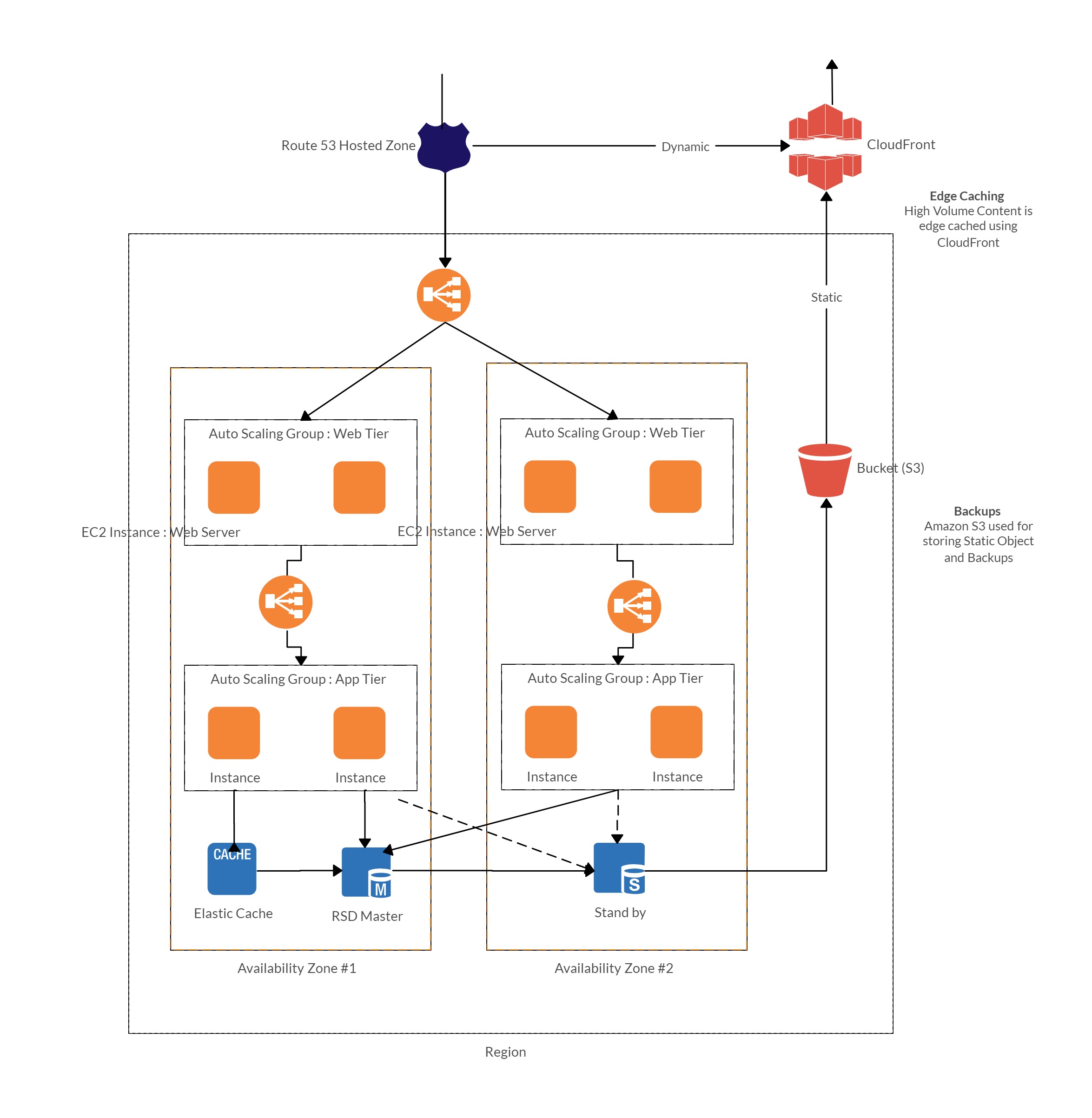
Security and Compliance
The second domain of the exam is security and compliance, which accounts for 24% of the total questions. This domain tests your knowledge of the basic security and compliance practices related to the AWS platform and the shared responsibility model, the AWS Identity and Access Management (IAM) service and its features, the AWS security services and tools, and the AWS compliance programs and standards.
What are the basic security and compliance practices related to the AWS platform and the shared responsibility model?
The AWS platform provides a secure and compliant environment for you to run your applications and solutions in the cloud. However, you are also responsible for some aspects of security and compliance depending on the service you use. This is called the shared responsibility model.
The shared responsibility model divides the security and compliance responsibilities between AWS and you as follows:
- AWS is responsible for the security of the cloud, which includes the physical security of the data centers, the infrastructure, the hardware, the software, etc.
- You are responsible for the security in the cloud, which includes the configuration of your resources, the data you store and process, the network traffic you generate, etc.
For example, if you use EC2, AWS is responsible for protecting the underlying infrastructure that runs your instances, but you are responsible for securing your instances, such as applying patches, installing firewalls, encrypting data, etc.
What is the AWS Identity and Access Management (IAM) service and its features?
The AWS Identity and Access Management (IAM) service is a service that lets you manage access to your AWS resources. You can use IAM to create users, groups, roles, policies, etc. that define who can do what in your AWS account.
Some of the features of IAM are:
- Users: An entity that represents a person or an application that can interact with AWS using credentials such as access keys or passwords.
- Groups: A collection of users that share the same permissions. You can assign permissions to a group instead of individual users to simplify management.
- Roles: An entity that represents a set of permissions that can be assumed by another entity such as a user, an application, or an AWS service. You can use roles to delegate access to your resources without sharing credentials.
- Policies: A document that defines the permissions that are allowed or denied for an entity. You can attach policies to users, groups, roles, or resources to control access.
- Identity providers: A service that authenticates users using external sources such as your corporate directory or a social media platform. You can use identity providers to enable federated access to your AWS resources.
Here is a table that summarizes some of the IAM features and their use cases:
| Feature | Use Case |
|---|---|
| User | Create a user for each person or application that needs access to your AWS account |
| Group | Create a group for each team or function that needs similar permissions |
| Role | Create a role for each scenario that requires temporary or cross-account access |
| Policy | Create a policy for each set of permissions that you want to grant or deny |
| Identity provider | Create an identity provider for each external source that you want to use for authentication |
What are the AWS security services and tools?
The AWS security services and tools are services and tools that help you enhance the security of your AWS resources. Some of these services and tools are:
- AWS Shield: A service that protects your web applications from distributed denial-of-service (DDoS) attacks by detecting and mitigating malicious traffic.
- AWS Web Application Firewall (WAF): A service that lets you create rules to filter web requests based on criteria such as IP addresses, headers, body content, etc. You can use WAF to block common web attacks such as SQL injection, cross-site scripting, etc.
- AWS Key Management Service (KMS): A service that lets you create and manage encryption keys that are used to encrypt your data at rest or in transit. You can use KMS to control who can access your keys and audit their usage.
- AWS CloudTrail: A service that records API calls made in your AWS account and delivers them to an S3 bucket or a CloudWatch Logs group. You can use CloudTrail to monitor user activity, troubleshoot issues, detect anomalies, etc.
Here is a diagram that shows how some of these services and tools can be used to secure a web application in the AWS Cloud:
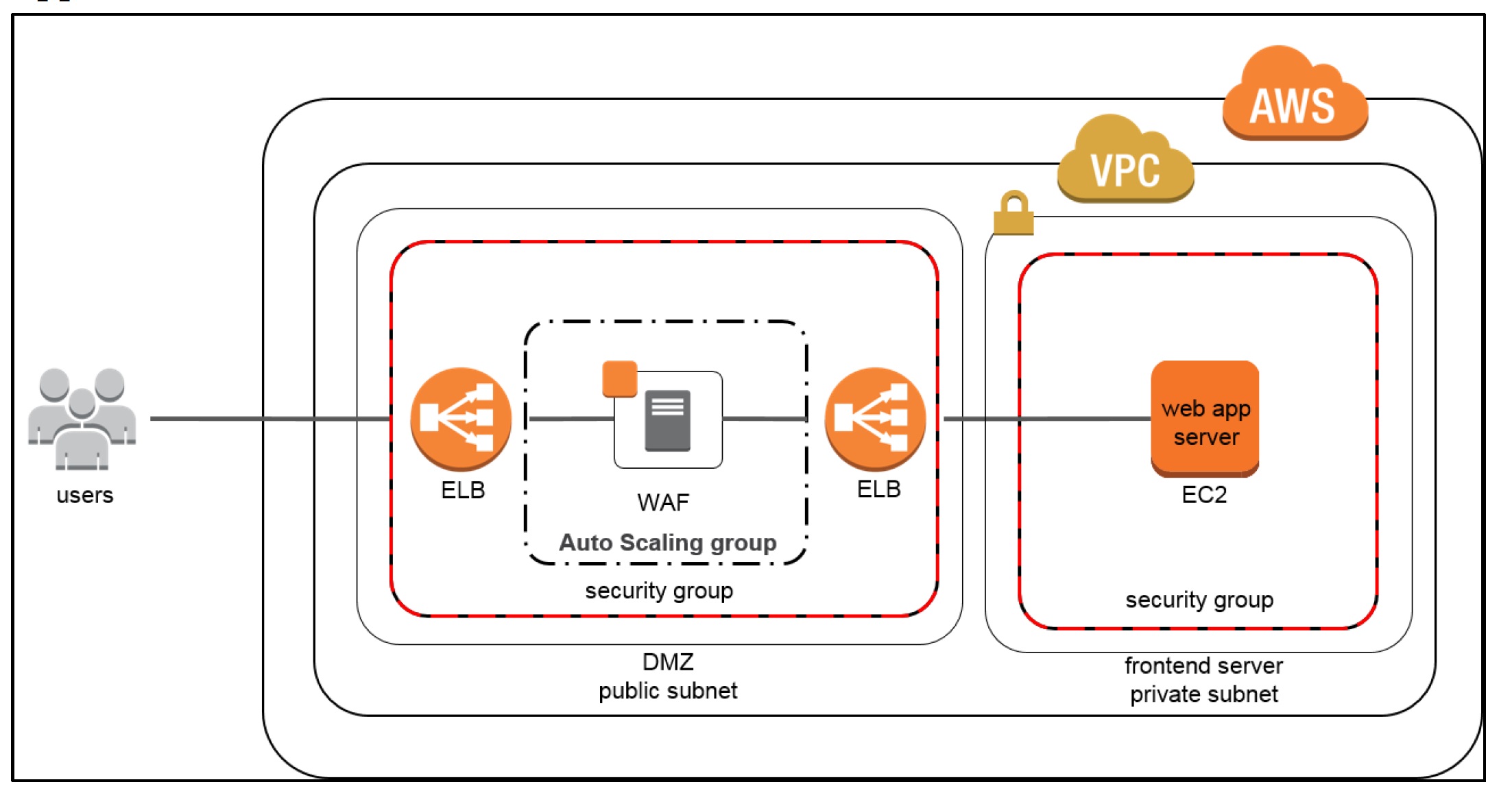
What are the AWS compliance programs and standards?
The AWS compliance programs and standards are programs and standards that demonstrate how AWS meets the requirements of various regulations, laws, frameworks, etc. related to security, privacy, governance, etc. Some of these programs and standards are:
- ISO: A set of international standards that define best practices for quality management, information security management, etc. AWS has achieved ISO 9001, 27001, 27017, and 27018 certifications for various aspects of information security.
- PCI DSS: A set of standards that define the requirements for secure processing, storage, and transmission of payment card data. AWS is compliant with PCI DSS Level 1, which is the highest level of compliance.
- HIPAA: A law that regulates the privacy and security of health information in the United States. AWS offers a HIPAA eligible services list that can be used to store, process, and transmit protected health information (PHI).
- GDPR: A regulation that governs the protection of personal data of individuals in the European Union. AWS provides features and tools that help you comply with GDPR, such as encryption, access control, data sovereignty, etc.
You can find more information about the AWS compliance programs and standards on the AWS website.
Technology
The third domain of the exam is technology, which accounts for 36% of the total questions. This domain tests your knowledge of the basic characteristics of deploying and operating in the AWS Cloud, the AWS deployment and management services and tools, the AWS core services and their features, and the AWS application integration services and tools.
What are the basic characteristics of deploying and operating in the AWS Cloud?
Deploying and operating in the AWS Cloud means using AWS services to create and run your applications and solutions in the cloud. Some of the basic characteristics of deploying and operating in the AWS Cloud are:
- Automation: You can use AWS services to automate tasks such as provisioning, configuration, scaling, backup, recovery, etc. This reduces human errors, increases efficiency, and saves time and money.
- Scalability: You can use AWS services to scale your resources up or down based on demand or performance metrics. This ensures that you always have enough capacity to meet your needs without wasting resources or money.
- Elasticity: You can use AWS services to adjust your resources dynamically based on changing conditions. This enables you to handle spikes or drops in traffic, workload, or data without compromising performance or availability.
- High availability: You can use AWS services to design your system to be resilient to failures and disruptions. This means that your system can continue to operate normally even if some components fail or become unavailable.
- Fault tolerance: You can use AWS services to design your system to withstand failures and recover quickly. This means that your system can continue to function correctly even if some components fail or produce errors.
What are the AWS deployment and management services and tools?
The AWS deployment and management services and tools are services and tools that help you deploy and manage your applications and solutions in the AWS Cloud. Some of these services and tools are:
- AWS CloudFormation: A service that lets you create templates that describe your resources and their dependencies. You can use CloudFormation to provision and update your resources in a consistent and repeatable way.
- AWS OpsWorks: A service that lets you create stacks that represent your applications and their components. You can use OpsWorks to configure, deploy, monitor, and manage your applications using Chef or Puppet.
- AWS Systems Manager: A service that lets you manage your resources across multiple AWS accounts and regions. You can use Systems Manager to perform tasks such as inventory collection, patching, automation, compliance, etc.
What are the AWS core services and their features?
The AWS core services are the fundamental services that provide the basic building blocks for your applications and solutions in the AWS Cloud. Some of these core services are:
- Amazon EC2: A service that provides virtual servers (instances) that you can launch and configure with different operating systems, hardware specifications, security groups, etc.
- Features:
- Instance types: Different categories of instances that offer different combinations of CPU, memory, storage, network performance, etc.
- Instance lifecycle: The stages of an instance from launch to termination, such as running, stopping, restarting, etc.
- Instance metadata: Information about an instance that can be accessed from within the instance using a web service API
- Instance user data: Custom data that can be passed to an instance at launch time to perform configuration tasks
- Elastic IP address: A static public IP address that can be associated with an instance
- Security group: A virtual firewall that controls inbound and outbound traffic for an instance
- Key pair: A pair of public and private keys that are used to connect to an instance using SSH
- Amazon Machine Image (AMI): A template that contains the software configuration for an instance
- Launch template: A template that contains the parameters for launching an instance
- Spot instance: An instance that is available at a discounted price based on supply and demand
- Reserved instance: An instance that is reserved for a specific period of time at a fixed price
- Savings plan: A flexible pricing model that offers discounts for committing to a consistent amount of usage for a specific period of time
- Features:
- Amazon S3: A service that provides object storage that you can use to store and retrieve any amount of data from anywhere on the web.
- Features:
- Bucket: A container for objects that has a unique name and a region
- Object: A file that has a key (name), a value (data), and metadata (information about the data)
- Versioning: A feature that keeps multiple versions of an object in the same bucket
- Lifecycle: A feature that defines rules to automatically move or delete objects based on their age or other criteria
- Encryption: A feature that encrypts objects at rest or in transit using AWS-managed or customer-managed keys
- Access control: A feature that controls who can access objects using IAM policies, bucket policies, access control lists, etc.
- Storage classes: Different categories of storage that offer different levels of durability, availability, performance, and cost
- Replication: A feature that copies objects from one bucket to another bucket across regions or accounts
- Features:
- Amazon VPC: A service that lets you create your own isolated network in the cloud with your own IP address range, subnets, route tables, internet gateways, etc.
- Features:
- Subnet: A segment of your VPC that has a specific IP address range and can be public or private
- Route table: A set of rules that determine where network traffic is directed within or outside your VPC
- Internet gateway: A gateway that connects your VPC to the internet and enables inbound and outbound traffic
- NAT gateway: A gateway that enables instances in a private subnet to access the internet without exposing their IP addresses
- VPN gateway: A gateway that enables you to establish a secure connection between your VPC and your on-premises network
- VPC peering: A connection that enables you to route traffic between two VPCs in the same or different regions or accounts
- VPC endpoint: An endpoint that enables you to access AWS services from within your VPC without using public IP addresses
- Features:
- Amazon RDS: A service that provides managed relational database engines such as MySQL, PostgreSQL, Oracle, SQL Server, etc.
- Features:
- DB instance: An isolated database environment that runs a database engine and contains one or more databases
- DB cluster: A group of DB instances that share the same storage and are replicated across multiple availability zones for high availability and scalability
- DB snapshot: A backup of your DB instance or DB cluster that can be used to restore your data
- DB parameter group: A set of parameters that define how your database engine operates
- DB option group: A set of options that enable additional features for your database engine
- DB security group: A virtual firewall that controls inbound and outbound traffic for your DB instance or DB cluster
- Features:
You can use these core services individually or together to build solutions for various scenarios such as web hosting, data analysis, serverless computing, etc.
What are the AWS application integration services and tools?
The AWS application integration services and tools are services and tools that help you integrate your applications and solutions with other AWS services or external sources. Some of these services and tools are:
- Amazon Simple Queue Service (SQS): A service that provides message queues that enable asynchronous communication between distributed components. You can use SQS to decouple your components, increase scalability, reliability, and performance, etc.
- Amazon Simple Notification Service (SNS): A service that provides topics that enable pub/sub communication between distributed components. You can use SNS to broadcast messages to multiple subscribers, such as email addresses, SMS numbers, HTTP endpoints, etc.
- Amazon API Gateway: A service that lets you create, publish, maintain, monitor, and secure APIs for your applications. You can use API Gateway to expose your backend services as RESTful or WebSocket APIs, manage traffic, throttle requests, authenticate users, etc.
Here is a diagram that shows how some of these services and tools can be used to integrate a web application in the AWS Cloud:
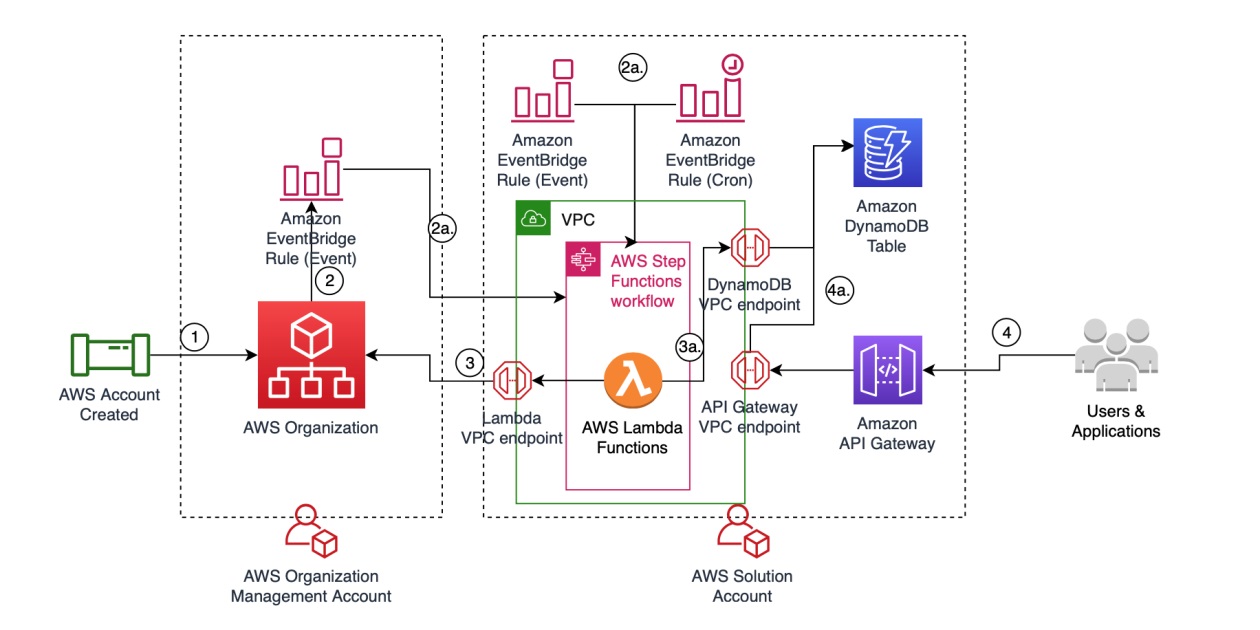
Billing and Pricing
The fourth domain of the exam is billing and pricing, which accounts for 12% of the total questions. This domain tests your knowledge of the AWS billing and account management services and tools, the AWS pricing models and factors that affect the cost of using AWS services, and the ways to optimize the cost of using AWS services.
What are the AWS billing and account management services and tools?
The AWS billing and account management services and tools are services and tools that help you manage your AWS account and billing. Some of these services and tools are:
- AWS Organizations: A service that lets you create and manage multiple AWS accounts within a single organization. You can use Organizations to apply policies, consolidate billing, share resources, etc.
- AWS Budgets: A service that lets you create budgets that track your AWS spending and usage. You can use Budgets to set alerts, monitor trends, forecast costs, etc.
- AWS Cost Explorer: A service that lets you visualize and analyze your AWS costs and usage. You can use Cost Explorer to view historical and current data, filter and group by various dimensions, create custom reports, etc.
- AWS Billing Dashboard: A tool that lets you view your current charges and account activity. You can use the Billing Dashboard to access your invoices, statements, payment history, etc.
Here is a screenshot that shows how the Billing Dashboard looks like:
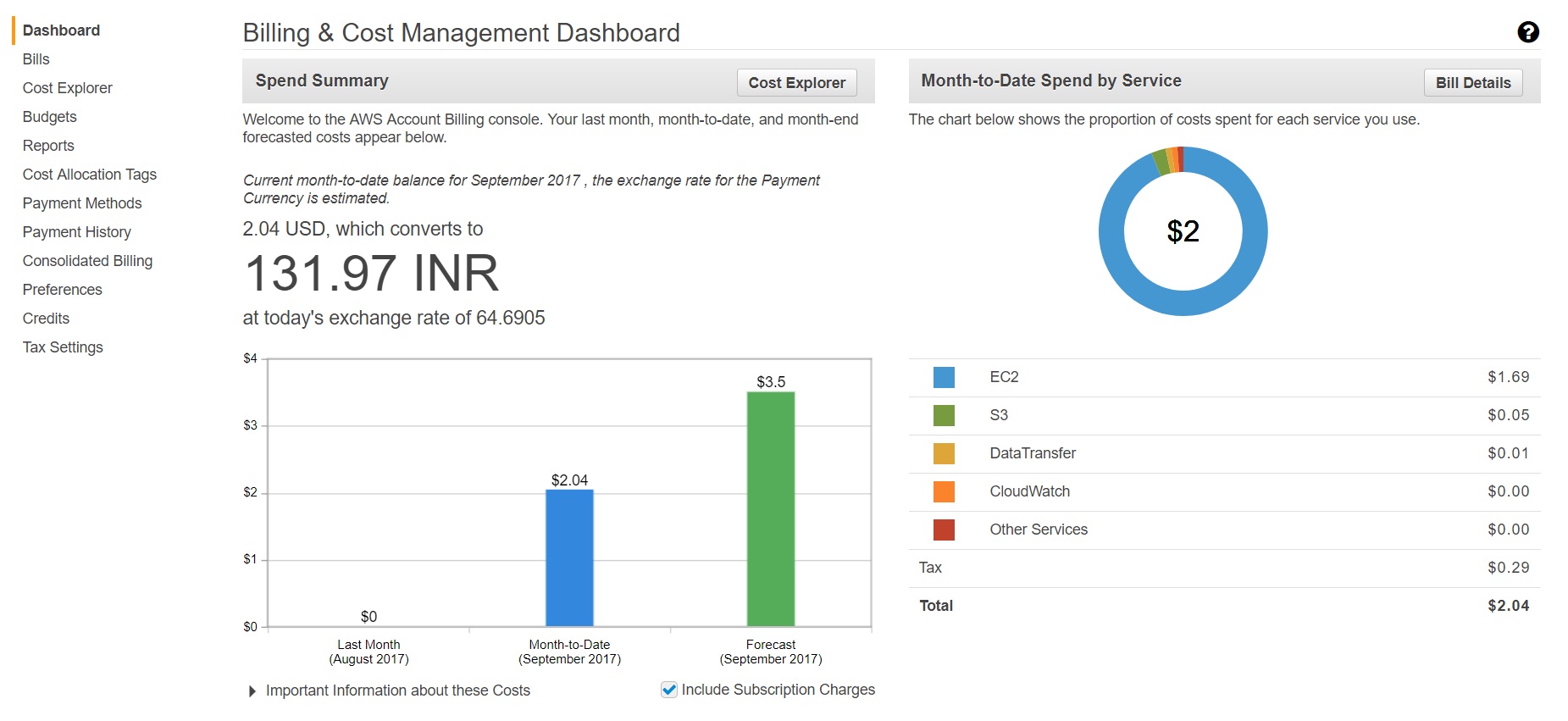
What are the AWS pricing models and factors that affect the cost of using AWS services?
The AWS pricing models are the different ways that AWS charges you for using its services. Some of the common pricing models are:
- Pay-as-you-go: You only pay for what you use, without any upfront or long-term commitments. This is the default pricing model for most AWS services.
- Savings plans: You commit to a consistent amount of usage for a specific period of time (one or three years) and receive discounts on your hourly rates. This is a flexible pricing model that applies to EC2, Lambda, Fargate, etc.
- Reserved instances: You reserve an instance for a specific period of time (one or three years) and receive discounts on your hourly rates. This is a fixed pricing model that applies to EC2, RDS, ElastiCache, etc.
- Spot instances: You bid for unused capacity at a discounted price based on supply and demand. This is a variable pricing model that applies to EC2, EMR, ECS, etc.
The factors that affect the cost of using AWS services are the different elements that determine how much you pay for each service. Some of the common factors are:
- Service type and size: The type and size of the service you choose affect the performance, capacity, and features of the service. For example, EC2 instance types vary in CPU, memory, storage, network performance, etc.
- Usage duration and frequency: The duration and frequency of your usage affect the amount of resources you consume and the billing cycle of the service. For example, EC2 instances are billed per second or per hour depending on the instance type.
- Data transfer and request fees: The amount of data you transfer in or out of AWS or the number of requests you make to AWS affect the network costs of the service. For example, S3 charges for data transfer out of S3 or requests to S3.
- Storage fees: The amount of data you store in AWS affect the storage costs of the service. For example, S3 charges for storage based on the storage class you choose.
What are the ways to optimize the cost of using AWS services?
The ways to optimize the cost of using AWS services are the different methods or strategies that help you reduce or control your AWS spending. Some of these ways are:
- Choosing the right service type and size: You should choose the service type and size that best match your needs and requirements. You can use tools such as AWS Cost Explorer or AWS Trusted Advisor to compare and optimize your service choices.
- Using auto-scaling and load balancing: You should use auto-scaling and load balancing to adjust your resources dynamically based on demand or performance metrics. This ensures that you always have enough capacity to meet your needs without wasting resources or money.
- Leveraging free tier and trial offers: You should take advantage of free tier and trial offers that provide limited access to some AWS services for free or at a reduced price. This helps you test and evaluate AWS services before committing to them.
- Applying tags and cost allocation reports: You should apply tags to your resources to categorize them by project, department, environment, etc. You can use cost allocation reports to track and analyze your costs by tag.
- Using reserved instances or savings plans: You should use reserved instances or savings plans if you have predictable or consistent usage patterns for some AWS services. This helps you save money by committing to a specific amount of usage for a specific period of time.
Conclusion
In this article, we have provided you with a comprehensive and updated guide on how to pass the AWS Cloud Practitioner exam in the first attempt. We have covered the following topics:
- What is the AWS Cloud Practitioner exam and why it is important
- What are the main topics covered in the exam and their weightage
- How to prepare for the exam using tips and resources
- How to estimate and compare the cost of using AWS services
We hope that this article has helped you gain a clear understanding of what to expect from the exam and how to ace it with confidence. If you are ready to take the exam, you can schedule it online through Pearson VUE or PSI.
We wish you all the best for your exam and your cloud journey! 😊