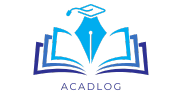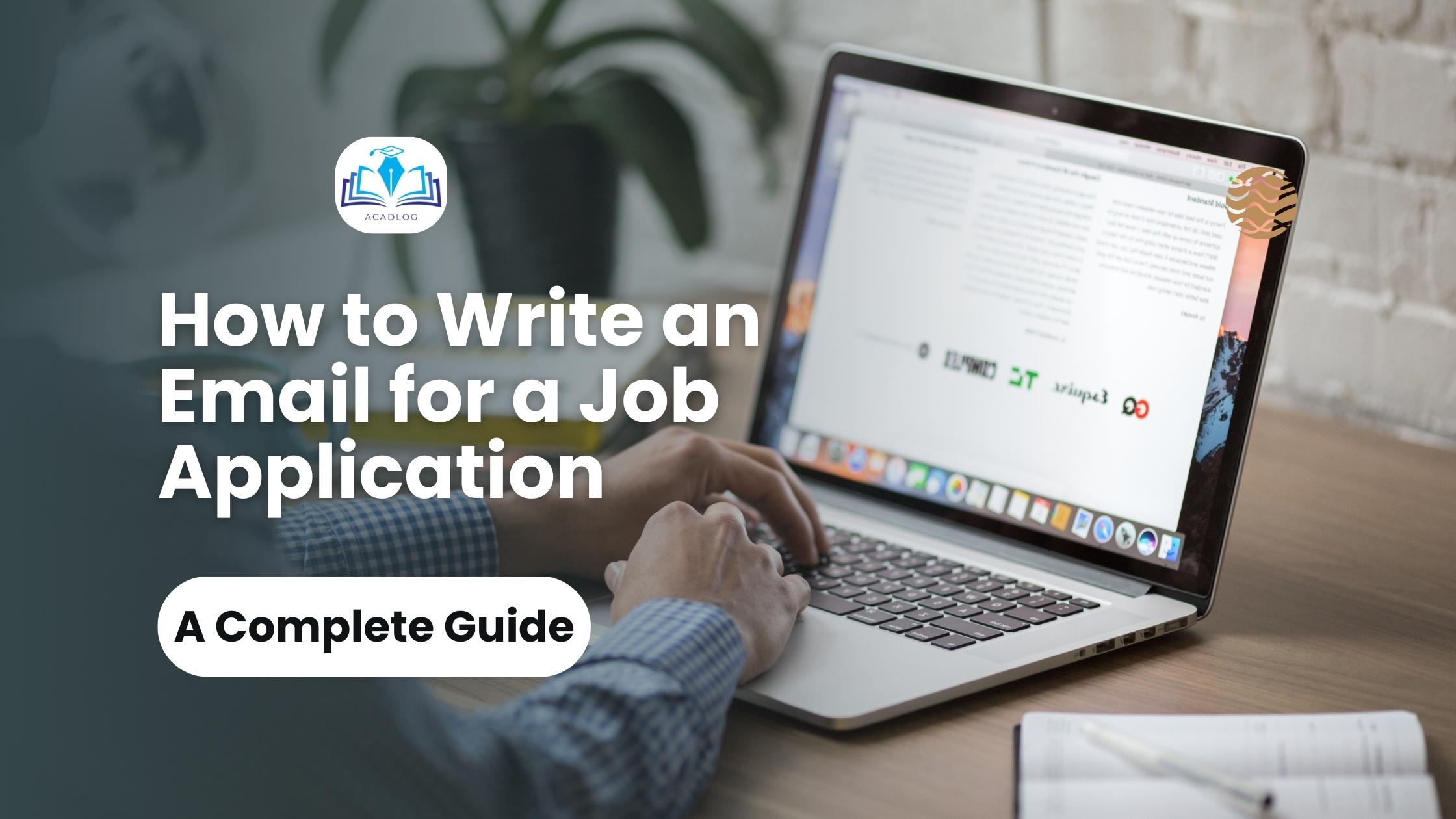Did you know that 86% of professionals prefer to use email when communicating for business purposes? Email is not only a convenient and fast way to communicate, but also a powerful tool to showcase your professionalism and personality when applying for jobs. In fact, according to a survey by CareerBuilder, 22% of employers are less likely to hire a candidate who does not send a thank-you email after an interview. That’s why it’s crucial to know how to write a job application email that stands out from the crowd and impresses the hiring manager.
In this article, we will show you how to mail for a job application in a way that increases your chances of getting hired. We will cover the following aspects of writing a job application email:
- How to choose a professional email address
- How to format your email application
- How to write a clear and concise subject line
- How to address the recipient
- How to write an engaging email body
- How to attach your documents
- How to end your email with a call-to-action
By following these tips and examples, you will be able to master the art of email communication and land your dream job.
How to Choose a Professional Email Address

The first thing that you need to do before you mail for a job application is to choose a professional email address that reflects your name and identity. Your email address is the first impression that you make on the hiring manager, so you want to make sure that it is appropriate and relevant.
Here are some examples of good and bad email addresses:
| Good Email Addresses | Bad Email Addresses |
|---|---|
| john.smith@gmail.com | johnnyboy69@yahoo.com |
| mary.jones@outlook.com | marylovespizza@hotmail.com |
| david.williams@company.com | davidthegreat@company.com |
As you can see, the good email addresses are simple, professional, and easy to remember. They use your first name, last name, or initials, followed by a common domain name such as gmail.com, outlook.com, or company.com. The bad email addresses are unprofessional, inappropriate, or confusing. They use nicknames, hobbies, or self-praise, followed by an outdated or obscure domain name such as yahoo.com, hotmail.com, or company.com.
If you don’t have a professional email address yet, you can create one for free using services like Gmail, Outlook, or Yahoo. Just make sure that you use your real name or initials and avoid any numbers or symbols that might look spammy or childish.
How to Format Your Email Application
The next thing that you need to do before you mail for a job application is to format your email application properly. Formatting your email application means using proper spacing, font, alignment, and punctuation to make your email easy to read and scan. Here are some general guidelines for formatting your email application:
- Use a standard font size and style such as Arial, Calibri, or Times New Roman.
- Use black or dark gray color for your text and white or light gray color for your background.
- Use single spacing between lines and double spacing between paragraphs.
- Use left alignment for your text and center alignment for your subject line and salutation.
- Use proper capitalization, spelling, grammar, and punctuation throughout your email.
- Avoid using emojis, abbreviations, slang, or jargon in your email.
Here are some examples of different formats for different types of emails:
Cover Letter Email
A cover letter email is an email that accompanies your resume when you apply for a specific position. It introduces yourself, explains why you are interested in the position, and highlights your relevant skills and qualifications. A cover letter email should follow this format:
Subject Line: Application for [Position Name] at [Company Name]
Salutation: Dear [Hiring Manager’s Name],
Introduction: Introduce yourself briefly and state the position that you are applying for.
Main Paragraph: Explain why you are interested in the position and how you can add value to the company. Provide specific examples of your achievements and skills that match the job requirements.
Conclusion: Thank the hiring manager for their consideration and express your interest in hearing from them soon.
Sign-off: Sincerely, [Your Name]
Attachment: [Your Resume]
Here is an example of a cover letter email:
Subject Line: Application for Marketing Manager at ABC Inc.
Salutation: Dear Mr. Lee,
Introduction: I am writing to express my interest in the Marketing Manager position that you posted on Indeed.com. I have over five years of experience in marketing and communications, and I believe that I have the skills and qualifications that you are looking for.
Main Paragraph: As a marketing manager at XYZ Ltd., I was responsible for developing and implementing marketing strategies, campaigns, and events for various clients. I successfully increased brand awareness, customer engagement, and sales revenue for each project. Some of my achievements include:
- Launching a social media campaign that generated over 10,000 followers, 50,000 likes, and 5,000 comments in three months.
- Creating a website that ranked on the first page of Google for several keywords and attracted over 100,000 visitors per month.
- Organizing a trade show that attracted over 500 attendees, 100 leads, and 20 sales in one day.
I have excellent communication, leadership, and analytical skills, and I am proficient in using various tools and platforms such as WordPress, Mailchimp, Google Analytics, and Photoshop. I am also a creative and innovative thinker who can adapt to changing market trends and customer needs.
Conclusion: I am very interested in joining ABC Inc. as a marketing manager and contributing to your growth and success. I would love to discuss this opportunity with you further and learn more about your company and goals.
Sign-off: Sincerely, John Smith
Attachment: John Smith Resume.pdf
Resume Email
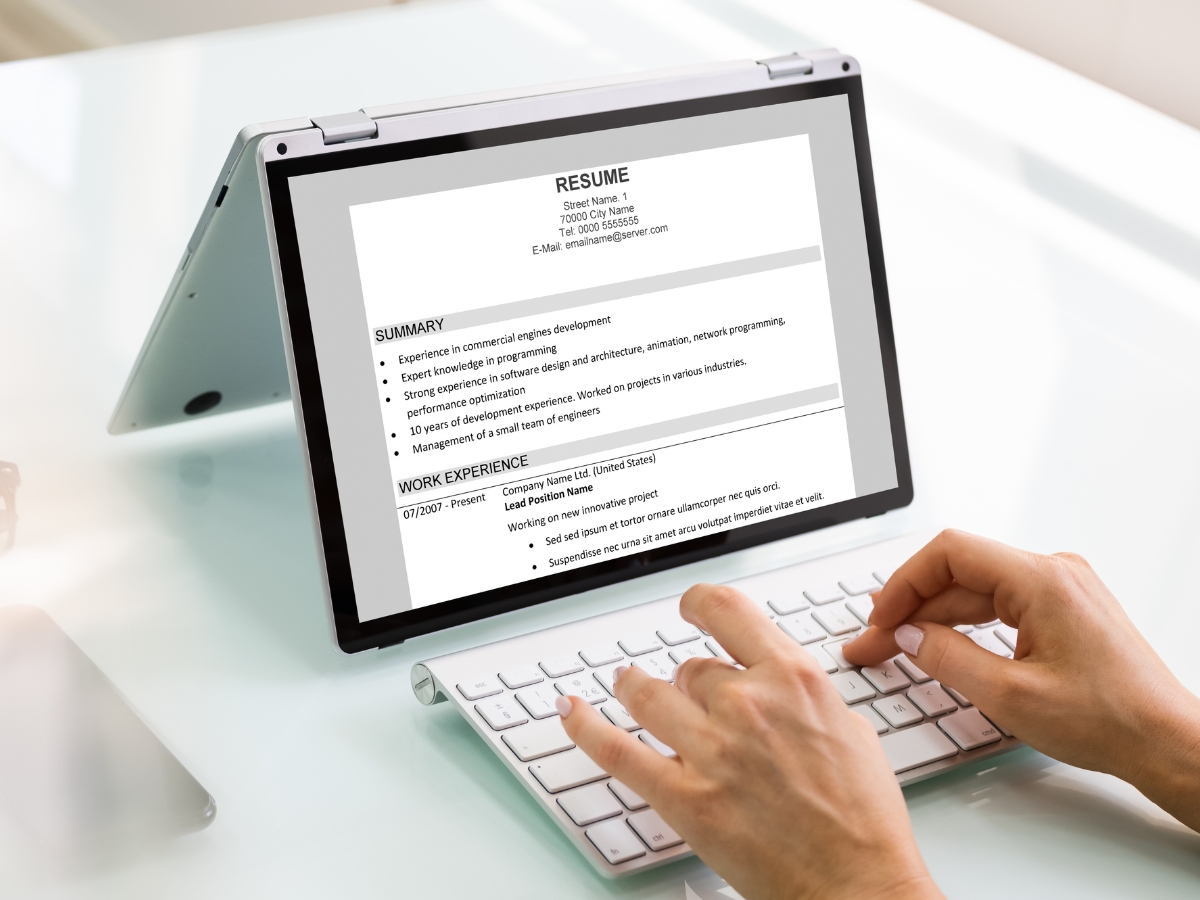
A resume email is an email that sends your resume to a potential employer without applying for a specific position. It is also known as a cold email or a prospecting email. It is used to express your interest in working for a company and showcase your general skills and qualifications. A resume email should follow this format:
Subject Line: [Your Name] – [Your Profession] – [Your Location]
Salutation: Dear [Hiring Manager’s Name] or Dear [Company Name] Team,
Introduction: Introduce yourself briefly and state your profession and location.
Main Paragraph: Explain why you are interested in working for the company and how you can add value to their team. Provide a brief overview of your skills and qualifications that are relevant to the company’s industry or niche.
Conclusion: Thank the hiring manager for their time and attention and ask them to review your resume and contact you if they have any questions or opportunities.
Sign-off: Best Regards, [Your Name]
Attachment: [Your Resume]
Here is an example of a resume email:
Subject Line: Mary Jones – Graphic Designer – New York
Salutation: Dear ABC Inc. Team,
Introduction: I am Mary Jones, a graphic designer based in New York. I am writing to express my interest in working for your company as a graphic designer.
Main Paragraph: I have over three years of experience in graphic design, working on various projects such as logos, flyers, brochures, websites, and social media graphics. I have a strong portfolio that demonstrates my creativity, versatility, and attention to detail. I am proficient in using Adobe Illustrator, Photoshop, InDesign, and Sketch. I am also familiar with HTML, CSS, and WordPress. I have a passion for design and a keen eye for aesthetics. I enjoy working on challenging and diverse projects that require me to think outside the box and deliver high-quality results.
Conclusion: I would love to work for ABC Inc. as a graphic designer and be part of your talented and innovative team. Please review my resume attached to this email and let me know if you have any questions or opportunities for me.
Sign-off: Best Regards, Mary Jones
Attachment: Mary Jones Resume.pdf
Follow-Up Email
A follow-up email is an email that you send after applying for a job or having an interview to remind the hiring manager of your interest and qualifications. It is used to show your enthusiasm, gratitude, and professionalism. A follow-up email should follow this format:
Subject Line: Follow-Up on [Position Name] Application or Thank You for [Interview Date]
Salutation: Dear [Hiring Manager’s Name],
Introduction: Thank them for their time and attention or for the interview opportunity.
Main Paragraph: Reiterate your interest in the position and the company. Highlight your main skills and qualifications that make you a good fit for the role. Mention any additional information or documents that you want to share or clarify.
Conclusion: Ask them about the next steps in the hiring process or when you can expect to hear from them. Express your appreciation again and offer your availability for further discussion.
Sign-off: Kind Regards, [Your Name]
Here is an example of a follow-up email:
Subject Line: Follow-Up on Marketing Manager Application
Salutation: Dear Mr. Lee,
Introduction: I hope this email finds you well. I am writing to follow up on my application for the Marketing Manager position that I submitted on March 15th.
Main Paragraph: I am very interested in working for ABC Inc. as a marketing manager and be part of your talented and innovative team. I have over five years of experience in marketing and communications, and I have successfully managed and executed various marketing projects for different clients. I have attached some samples of my previous work for your reference.
Conclusion: I would appreciate it if you could update me on the status of my application and let me know if you need any additional information from me. Thank you again for your consideration and attention.
Sign-off: Kind Regards, John Smith
Attachment: John Smith Portfolio.pdf
How to Attach Your Documents
The next thing that you need to do before you mail for a job application is to attach your documents properly. Attaching your documents means sending your resume, cover letter, portfolio, or any other documents that the employer requests or that you want to include. Here are some general guidelines for attaching your documents:
- Use a common file format such as PDF, Word, or JPEG for your documents.
- Name your files clearly and professionally using your name and the document type. For example, John Smith Resume.pdf, John Smith Cover Letter.pdf, John Smith Portfolio.pdf, etc.
- Check your files for errors, typos, or formatting issues before sending them.
- Attach your files at the end of your email and mention them in your email body.
Here are some examples of different types of attachments for different situations:
PDF is a file format that preserves the layout and appearance of your documents across different devices and platforms. It is ideal for sending documents that have complex designs, graphics, or fonts. It is also secure and easy to open and view. However, it may not be editable or searchable by some software or tools.
You can use PDF for sending your resume, cover letter, portfolio, or any other document that you want to showcase your creativity and professionalism. You can create PDF files using various tools such as Adobe Acrobat, Microsoft Word, Google Docs, or online converters.
Word
Word is a file format that allows you to create and edit text-based documents. It is ideal for sending documents that have simple designs, layouts, or fonts. It is also editable and searchable by most software or tools. However, it may not preserve the formatting or appearance of your documents across different devices and platforms.
You can use Word for sending your resume, cover letter, or any other document that you want to highlight your content and skills. You can create Word files using Microsoft Word, Google Docs, or online converters.
JPEG
JPEG is a file format that compresses and stores images. It is ideal for sending images that have high quality, color, or resolution. It is also compatible and easy to open and view by most software or tools. However, it may lose some quality or detail when compressed or resized.
You can use JPEG for sending your portfolio, samples, or any other image that you want to display your work and achievements. You can create JPEG files using various tools such as Adobe Photoshop, Microsoft Paint, or online converters.
How to End Your Email with a Call-to-Action
The last thing that you need to do before you mail for a job application is to end your email with a call-to-action. A call-to-action is a phrase or sentence that prompts the hiring manager to take the next step in the hiring process. It is used to show your interest, enthusiasm, and confidence. Here are some general guidelines for ending your email with a call-to-action:
- Use a polite and professional sign-off such as Sincerely, Best Regards, Kind Regards, etc.
- Include your full name and contact information such as phone number, email address, or LinkedIn profile.
- Include a call-to-action that encourages a response from the hiring manager such as scheduling an interview, reviewing your application, contacting you for more information, etc.
- Express your gratitude and appreciation again for their time and attention.
Here are some examples of different types of sign-offs and calls-to-action for different situations:
Formal
A formal sign-off and call-to-action is appropriate when you are applying for a position in a formal or conservative industry or company such as law, finance, government, etc. It shows respect and professionalism. For example:
Sign-off: Sincerely, Your Name Phone Number Email Address LinkedIn Profile
Call-to-Action: I look forward to hearing from you soon regarding the next steps in the hiring process.
Informal
An informal sign-off and call-to-action is appropriate when you are applying for a position in an informal or creative industry or company such as media, entertainment, technology, etc. It shows personality and creativity. For example:
Sign-off: Cheers, Your Name Phone Number Email Address LinkedIn Profile
Call-to-Action: I can’t wait to hear back from you and learn more about this exciting opportunity.
Follow-Up
A follow-up sign-off and call-to-action is appropriate when you are sending a follow-up email after applying for a job or having an interview. It shows gratitude and enthusiasm. For example:
Sign-off: Kind Regards, Your Name Phone Number Email Address LinkedIn Profile
Call-to-Action: Please let me know if you have any questions or feedback for me. I would love to hear from you soon.
Final Words!
Writing a job application email may seem daunting at first, but with these tips and examples, you can master the art of email communication and impress any hiring manager. Remember to always follow the instructions in the job posting, use a professional email address and format, write a clear and concise subject line and salutation, write an engaging email body that showcases your value proposition, attach your documents properly, and end your email with a call-to-action that encourages a response. If you want more guidance on how to write a job application email or other types of emails for professional purposes, check out these resources:
- How to Write a Professional Email
- Email Etiquette: Tips and Examples
- How to Write a Follow-Up Email After an Interview